Google Pay Widget
The MobileSDK provides a GooglePayWidget composable widget that you can use to interact with GooglePay. The button initializes GooglePay, handles the payment requests, and finalizes the charge through Paydock. The final result is then returned as a callback.
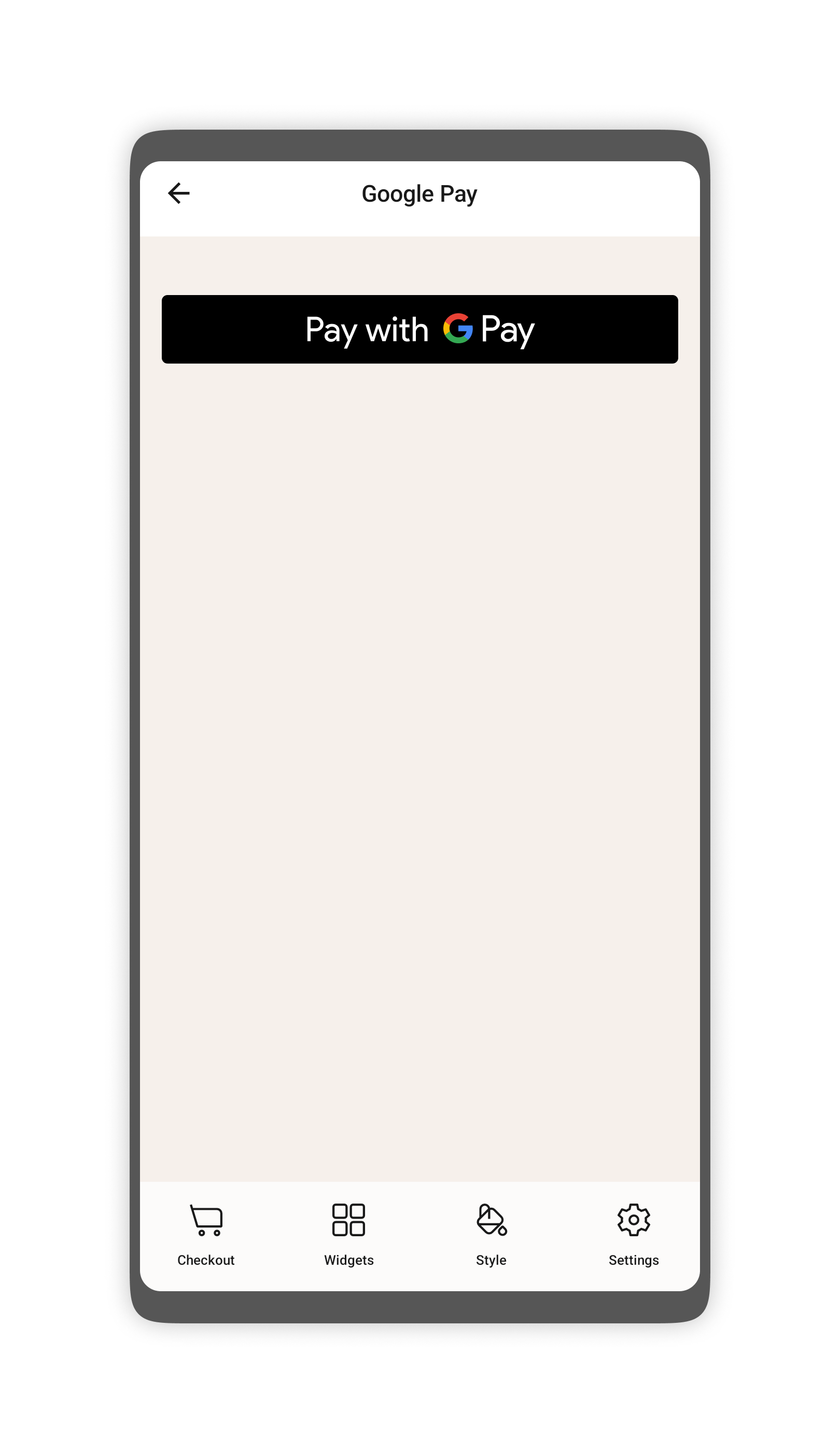
How to use the GooglePay widget
1. Overview
The GooglePay widget facilitates payments using GooglePay services. This section provides a step-by-step guide on how to initialize and use the GooglePayWidget composable in your application. The widget facilitates the payment using GooglePay services.
Note: Before using your GooglePay widget, ensure that you have generated a wallet_token. The wallet_token forms a part of the request body for your widget.
The following sample code demonstrates the definition of the GooglePayWidget:
fun GooglePayWidget(
modifier: Modifier,
token: (onTokenReceived: (String) -> Unit) -> Unit,
isReadyToPayRequest: JSONObject,
paymentRequest: JSONObject,
completion: (Result<ChargeResponse>) -> Unit
) {...}
The following sample code example demonstrates how to use the widget in your application:
// Initialize the GooglePayWidget
GooglePayWidget(
modifier = Modifier
.fillMaxWidth()
.padding(16.dp), // optional
token = { callback ->
// Obtain Wallet Token asynchronously using the callback
// Example: Initiate Wallet Transaction to retrieve the wallet token
val walletToken = // ... retrieve the token
callback(walletToken)
},
isReadyToPayRequest = PaymentsUtil.createIsReadyToPayRequest(),
paymentRequest = PaymentsUtil.createGooglePayRequest(
amount = BigDecimal(AMOUNT),
amountLabel = AMOUNT_LABEL,
currencyCode = CURRENCY_CODE,
countryCode = COUNTRY_CODE,
merchantName = MERCHANT_NAME,
merchantIdentifier = MERCHANT_IDENTIFIER,
shippingAddressRequired = true,
shippingAddressParameters = shippingAddressParameters
)
) { result ->
// Handle the result of the payment operation
result.onSuccess { chargeResponse ->
// Handle success - Update UI or perform actions
Log.d("GooglePayWidget", "Payment successful.")
}.onFailure { exception ->
// Handle failure - Show error message or take appropriate action
Log.e("GooglePayWidget", "Payment failed. Error: ${exception.message}")
}
}
2. Parameter definitions
This subsection describes the parameters required by the GooglePayWidget composable. It defines the purpose of each parameter and its significance in configuring the behavior of the GooglePayWidget.
GooglePayWidget
| Name | Definition | Type | Mandatory/Optional |
|---|---|---|---|
| modifier | Compose modifier for container modifications | androidx.compose.ui.Modifier | Optional |
| token | A callback to obtain the wallet token asynchronously | (onTokenReceived: (String) -> Unit) -> Unit | Mandatory |
| isReadyToPayRequest | GooglePay request for determining if a user is considered ready to pay. | JSONObject → IsReadyToPayRequest | Mandatory |
| paymentRequest | GooglePay request for providing necessary information to support a payment. | JSONObject → PaymentDataRequest | Mandatory |
| completion | Result callback with the Charge creation API response if successful, or error if not. | (Result<ChargeResponse>) -> Unit | Mandatory |
3. How to create GooglePay request objects
Create Google Pay request objects and mappings, which are required by the GooglePayWidget widget. Simply use the util provided by the MobileSDK (PaymentsUtil) with the accompanying helper methods.
The following sample code example demonstrates how to create request objects:
4. How to create an IsReadyToPayRequest
You can create a request to check if the user is ready to pay with GooglePay.
object PaymentsUtil {
/**
* Create a request to check if the user is ready to pay with Google Pay.
*/
fun createIsReadyToPayRequest(
allowedCardAuthMethods: List<String> = ALLOWED_CARD_AUTH_METHODS,
allowedCardNetworks: List<String> = ALLOWED_CARD_NETWORKS,
billingAddressRequired: Boolean = true
): JSONObject {...}
... //Other helper methods
}
PaymentsUtil.createIsReadyToPayRequest() // OR PaymentsUtil.createIsReadyToPayRequest(billingAddressRequired = false)
5. How to create a PaymentDataRequest
You can create a GooglePay payment request based on provided paramaters.
object PaymentsUtil {
/**
* Create a Google Pay payment request based on provided parameters.
*/
fun createGooglePayRequest(
amount: BigDecimal, // required
amountLabel: String, // required
countryCode: String, // required
currencyCode: String, // required
merchantName: String? = null, // required
merchantIdentifier: String, // required
allowedCardAuthMethods: List<String> = ALLOWED_CARD_AUTH_METHODS,
allowedCardNetworks: List<String> = ALLOWED_CARD_NETWORKS,
billingAddressRequired: Boolean = true,
shippingAddressRequired: Boolean = false,
shippingAddressParameters: JSONObject? = null
): JSONObject {...}
... //Other helper methods
}
// Showing required parameters
PaymentsUtil.createGooglePayRequest(
amount = BigDecimal(1.00),
amountLabel = "amount label",
currencyCode = "GBP",
countryCode = "UK",
merchantIdentifier = "<merchant Id>"
)
// OR (customising optional parameters)
PaymentsUtil.createGooglePayRequest(
... required parameters
shippingAddressRequired = true,
shippingAddressParameters = JSONObject().apply {
put("phoneNumberRequired", true)
put("allowedCountryCodes", JSONArray(listOf("US", "GB", "AU")))
}
)
6. Request object definitions
The following references provide more detailed definitions of the IsReadyToPayRequest and PaymentDataRequest used in your GooglePay widget.
IsReadyToPayRequest (JSONObject): PaymentsUtil.createIsReadyToPayRequest()
Reference: IsReadyToPayRequest
| Name | Definition | Type | Mandatory/Optional |
|---|---|---|---|
| allowedCardAuthMethods | List of allowed card authentication methods ("PAN_ONLY", "CRYPTOGRAM_3DS") | List<String> | Optional |
| allowedCardNetworks | List of allowed card networks ("AMEX", "DISCOVER", "JCB", "MASTERCARD", "VISA") | List<String> | Optional |
| billingAddressRequired | Indicates whether billing address is required | Boolean | Mandatory |
PaymentDataRequest (JSONObject): PaymentsUtil.createGooglePayRequest()
Reference: PaymentDataRequest
| Name | Definition | Type | Mandatory/Optional |
|---|---|---|---|
| amount | The charge amount | BigDecimal | Mandatory |
| amountLabel | The label for the payment amount | String | Mandatory |
| countryCode | The country code | String | Mandatory |
| currencyCode | The currency code | String | Mandatory |
| merchantName | The merchant name | String | Optional |
| merchantIdentifier | The merchant identifier from Paydock | String | Mandatory |
| allowedCardAuthMethods | List of allowed card authentication methods ("PAN_ONLY", "CRYPTOGRAM_3DS") | List<String> | Optional |
| allowedCardNetworks | List of allowed card networks ("AMEX", "DISCOVER", "JCB", "MASTERCARD", "VISA") | List<String> | Optional |
| billingAddressRequired | Indicates whether billing address is required | Boolean | Optional |
| shippingAddressRequired | Indicates whether shipping address is required | Boolean | Optional |
| shippingAddressParameters | Parameters for shipping address, if required. | JSONObject | Optional |
7. ChargeResponse
This subsection outlines the structure of the result or response object returned by the GooglePayWidget composable. It details the format and components of the object, enabling you to handle the response effectively within your application.
The following sample code demonstrates the response structure:
data class ChargeResponse(
val status: Int,
val resource: ChargeResource
) {
data class ChargeResource(
val type: String,
val data: ChargeData?
)
data class ChargeData(
val status: String,
val id: String,
val amount: BigDecimal,
val currency: String
)
}
| Name | Definition | Type |
|---|---|---|
| status | Charge result HTTP status code | Int |
| resource | Charge resource containing data related to charge | ChargeResponse.Resource |
ChargeResponse.Resource
| Name | Definition | Type |
|---|---|---|
| type | Charge result HTTP status code | String |
| data | Charge data result containing actual data regarding charge such as amount, currency, and so on. | ChargeResponse.Data |
ChargeResponse.ChargeData
| Name | Definition | Type |
|---|---|---|
| status | Charge result status as a string | String |
| amount | Charge amount that was charged | BigDecimal |
| currency | Charge currency that was used | String |
7. Callback Explanation
Token Callback
The token callback is used to obtain the wallet token asynchronously. It receives a callback function (onTokenReceived: (String) -> Unit) as a parameter, which should be invoked with the wallet token once it's obtained.
Completion Callback
The completion callback is invoked after the payment operation is completed. It receives a Result<ChargeResponse> if the payment is successful. The callback is used to handle the outcome of the payment operation.